Verifying the Ladder Diagram
Verify Operation
After a ladder diagram has been created in EZ LADDER® , the next step is to verify the ladder diagram and check for any errors.
To verify the ladder diagram:
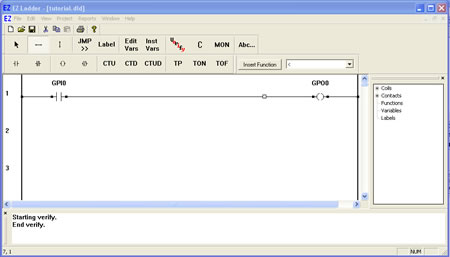
Understanding Output Window Messages
The messages displayed in the output window are used to provide general information and help in diagnosing ladder diagram errors. If an error is detected during the verification process, then it will be displayed. Below shows the same program, this time with a link error.
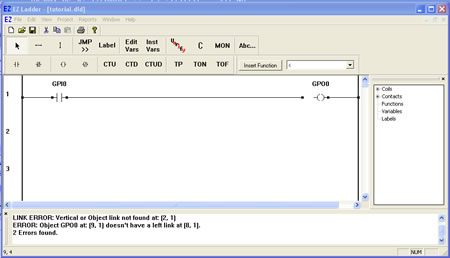
The Output windows shows two errors. These two errors are related.
This link problem would need to be corrected before the ladder diagram can be compiled and loaded into a hardware target.
Note: The verification process can be skipped if desired because when the program Compile button is pressed, it automatically does a verification prior to compiling the ladder diagram.