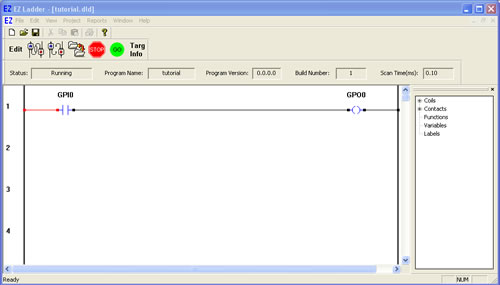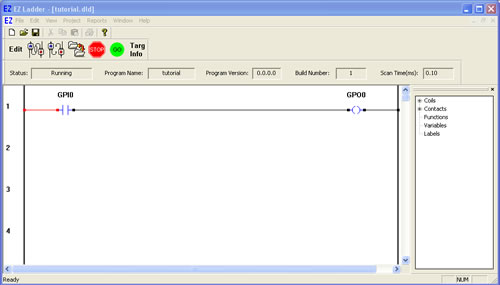Downloading the Ladder Diagram
Thus far, you have:
- Created a the ladder diagram
- Compiled the ladder diagram
- Switched to the Monitor Mode
- Connected to the Target
Now it is time to download the ladder diagram onto the hardware target. This action transfers the compiled ladder diagram and stores it in the targets non-volatile memory (where it will remain until overwritten).
To download the program to the target:
- Select the DOWNLOAD button from the tool bar. The downloading will begin. A progress indicator dialog box will display the status of the ladder diagram transfer to the target. When downloading is complete, the indicator dialog box will disappear (Target status will be Running and the ladder diagram will be colored for power flow). Also, the PLC on a Chip Development Package Watchdog LED will be flashing at a faster rate, indicating a program is executing.
Note: When a program is downloaded, it is automatically given the command to execute.
Your EZ LADDER® will now look similar to this: